UPDATED: January 2021. I will update if this method no longer works for me. Dexcom often changes certain things to make methods no longer effective.
I want to mention a few things before sharing how I restart my sensors. Please do this at your own risk. The G6 is FDA approved for 10 day wear only and it is possible that the sensor isn’t as accurate the longer you wear it. I extend my sensors at my own risk, and so should you. Additionally, I’ve extended mine successfully, but of course cannot guarantee that yours will.

Having trouble with inaccurate sensors? Check out how to fix inaccurate sensors and avoid fails!
Here’s how I restart my sensors (using the Dexcom app with an iPhone):
- Let your sensor expire, or plan ahead and end the session early.
- Use a test strip to pop the transmitter out of the sensor. Put the test strip between the shell of the sensor and the transmitter and work around the area that naturally bends when the sensor is removed.
- Wait about 20-30 minutes before reattaching the transmitter. Do not get the exposed sensor wet!
- After 20-30 minutes, reattach the transmitter.
- Start a new sensor and chose “with code”. (Choose this only if you have the code for the sensor you are wearing. Do not enter a code from another sensor or make one up. If you do not have the code, choose “no code”. You will need to calibrate with this option, but the sensor will still restart.)
- The sensor will warm-up for two hours and start giving readings again.
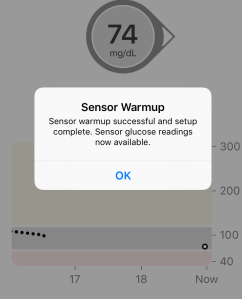


P.S. Did you know you can request FREE adhesives from Dexcom? I usually add one around the 10 day mark to help my sensor stay on longer.
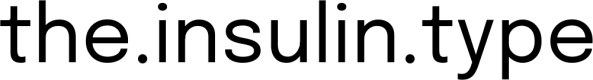
Is there a known method for the new Dexcom G7?
LikeLike
There is an energy source in the G7 that has a limited life of +/- 10 days, whereas with the G6, the battery is in the G6 transmitter which lasts +/- 90 days and the sensor has no energy source and depends on the transmitter.
LikeLike
I am new to dexcom and my first sensor expired today, I stopped it 5 min B4 on my x2’pump left it 30 min clipped the transmitter back in and started a ‘ new sensor’ using the pump and the same code, the phone (android) and the pump did the 2 hour countdown and seems be working ok, the app says it expires in 10 days, hopefully it will last
LikeLike
I did notice that I got three new sensors all with identical activation codes so some times new sensors activate with same code as last one used and while I am aware you must use code that a specific sensors is paired to why. Shouldn’t you reactivate the sensor with its own code if after twenty minutes it forgets what chip number it’s sensor had that’s brilliant I’m on it!
LikeLike
Once restarted, how long do you guys typically get on the restarted sensor? I’m getting about 3-4 days. Not sure if I should be getting more. Thanks!
LikeLike
Hey Morgan, it really depends for me! Sometimes I get 20 days total, other times only 13.
LikeLike
That’s great!! I’m going to follow your steps and see if I can get more than 3 days. In the past I’ve been turning Bluetooth off and back on. Thanks!
LikeLike
The time limit is also so that this open cannula is replaced in a timely manner. I love to hoard supplies but it seems risky to with this item. If you don’t have insurance or coverage, that stinks. They have to figure out an insertion device that’s reuseable too. Very wasteful. But I am doing really well with this system after 40 years of fingersticks.
LikeLike
Unfortunately the cannula/piece that sits under your skin can’t be made reusable (or at least can’t work accurately beyond an extra 7 days or so of use) for the same reason that they instruct you to throw it away after only 10 days: because your immune system recognizes it and starts rejecting the foreign object. After 10 days of having the open wound/hole in your skin, your protective cells have covered the needle+cannula/piece with so much defensive coating and beginner scar tissue that the device clogs up or loses all contact with the fluid from which it measures readings.
I wish we could make them reusable, but it wouldn’t be safe, hygienic, or effective.
LikeLike
I’m saying the insertion device itself is a huge waste of plastic.
LikeLike
8/05/2020 This has worked for me every time. When the sensor expires remove the transmitter. Restart the sensor using a no code option, wait for 15 min (I set a timer on my iPhone) Then stop the sensor and restart using the code associated with the sensor. Insert the transmitter and wait for the warm up time and you will receive accurate glucose readings.
LikeLike
Excellent post, Dan. I have a CT scan coming up soon and will have to remove my Transmitter. I “think” that I can restart by replacing the transmitter and following your instructions
LikeLike
Hey Liz, if you have to remove the sensor, Dexcom is usually really good about replacing them!
LikeLike
Thanks Dan, worked perfect. Waiting for a shipment of new supplies while the older ones failed too early and Dexcom’s courtesy replacements are shipped via Fedex ground delay, so this will fill the gap. As folks know, use at your own risk, but you can see the trends of BG movement for CGM assistance to assist with your BG meter confirmation if there are any concerns.
LikeLike
If anyone is a G5 user without insurance, please contact me. I recently switched to G6.
LikeLike
Hi. This is the case for me, however, I assume you have already passed your old g5 supplies along?
Thanks
LikeLike
I am a g5 user without insurance. Do you have leftover sensors you may be willing to pet with? Thanks,
LikeLike
Send me a message and I can also check with everyone on Instagram!
LikeLike
Do you still need g5 sensors? I have three boxes I’m looking to get rid of…
LikeLike
Hi. I just found this and expect I’m real late. Please let me know.
Thanks Don
LikeLike
I’m trying this today w T slim pump. Almost had this one year. Dex com sends me new sensors for any problems I have with insert. Waiting for new sensors.
So I used same code and it stopped. So now I am using skip code I do hope this works.
LikeLike
Stopped working for me. Last two times it would not let me do it. So sad.
LikeLike
Extending the G6 sensor seems to have stopped for me as well using the above method.
I would love to hear of methods that are working currently
to extend the G6.
COMMUNITY PLEASE SHARE ANY METHODS
LikeLike
I am not using my I phone and restarted my g6 using the Dexcom receiver. I am wondering if the receiver is more forgiving that cell phones for restarting. So far it is working. I am new to the g 6. On my second sensor. I changed the first one after 10 days. The one in now Is # 2, second use. Does anyone find the first 24hrs aren’t very accurate?
LikeLiked by 1 person
The first day is usually really jumpy for most people. Inserting the sensor 12+ hours before starting it can help, referred to as “soaking”. You just have to be careful not to get the sensor wet if the transmitter isn’t attached.
LikeLike
I have tried on three different sensors to use this method to extend the sensor life with failed attempts. When I start the session using the code of the original sensor after restarting the session the warmup runs for about fifteen mins. and then says the old sensor can’t be restarted. Am I doing something wrong?
LikeLike
Check the updated blog post link!
LikeLike
Same. Did not work.
LikeLike
Is this method still working for you with the new 8Gxxxx “Firefly” or 81xxxx transmitters?
I’m reading in other places that the new generation or transmitters have closed these loopholes allowing the sensors to be restarted.
https://seemycgm.com/2019/08/01/restarting-dexcom-g6-sensors-updated/
https://forum.tudiabetes.org/t/dexcom-8gxxxx-restart-block-and-pre-soak/79677/52
Thanks!
LikeLike
Yes, unfortunately Dexcom put some roadblocks up for us to restart new transmitters. The seemycgm website has the best directions and I updated this blog post. Thank you!
LikeLike
What if you have to replace the transmitter can you still do the sensor reset?
LikeLike
What do you use to keep the sensor on for the extended period? Mine barely last me the 10 days without added”tape” to keep it in place. I use overlay patches directly from Dexcom and they help me keep them on for the 10 days. I don’t think they would last much longer than that though. Any suggestions?
LikeLike
Hi Valeri, I also use the Dexcom clear patches. You could also check out Expression Med or Stay Put Med. Both have patches but I different in adhesive type.
LikeLike
I always apply skintac first, then the sensor. When the sensor patch starts to peel away I apply a Skin Grip patch! They work so well for me! Usually have to replace the skin grip patch after 5/7 days. I’ve been getting up to 28 days out of my G5 sensor following this (I don’t have sensitive skin) and I work out daily and shower twice a day. Fingers crossed it’s the same with the G6, getting a starter kit this week.
LikeLike
I have found if I apply Mastisol (which you can get on Amazon) then apply the sensor and the clear overlay patches directly from Dexcom. I can get 3+weeks without issues.
LikeLike
I solved this problem by putting it in a non-approved location that reduces the friction on the sticky stuff. I install the sensor bed on my breast, well inside the cup, but not close to the nipple. I set it up so that it points “in” so that the pressure from bringing my bra strap up to my shoulder pushes it in and down, not out. Then I just use a fragrance free moisturizer around it when the skin starts itching at about 8 to 10 days, so I don’t scratch. Putting it in your “breast pocket” works really well. No extra adhesive needed, and no tape overs or medical shield covers either. The readings are just as accurate, and I don’t even have to think about not bumping it on anything, because I automatically and subconsciously protect my ‘girls’ whenever I navigate through a small space. After a sensor reset at 20 days, switch breasts to give the skin on the other one time to breathe and recover.
LikeLike
I hope this works for “Man boobs” 🙂
LikeLike
I exfoliate and shave the area right before I put on a new sensor.
LikeLike
I wish I could help you with that. 🙂 Just kidding! Don’t tag me for that. Couldn’t resist.
LikeLike
We’ve had difficulty restarting for the past couple of months. Has Dex upgraded and installed some bug that is catching restarts?
LikeLike
I’m not aware of anything impacting the ability to restart. Hope it starts working for you again!
LikeLike
I just attempted to restart mine tonight and mine failed as well. I tried 4 different times. And kept getting start a new sensor. So I’m now down to 1 more to last me till August
LikeLike
I’m so sorry that it didn’t work for you 😭😭 I’ve only had that happen twice in 9 months. Crossing my fingers that it will work next time.
LikeLike
Sorry for all the messages so I wanted to update. After deleting dexcom off Bluetooth and uninstalling dexcom app and re-installing it I have successfully restarted my expired sensor. So good to know what to do when I get my next box of sensors.
LikeLiked by 1 person
I’m happy that this ended up working for you. I’ve only ever had one sensor catch on but luckily I had a replacement with me. Thanks for updating!
LikeLike
What’s the exact steps you took? Do you wait until your current sensor expires or before hand? Has this worked a few times now?
LikeLike
restarted yet another G6 sensor today using my Samsung Galaxy S8 and my x2 Tandem pump. The same instructions should work with an iphone.
I still find it perplexing that so many people keep having issues doing this.
In this post I will attempt to simplify the directions in an effort to help more people who are struggling.
1. Phone and pump alarmed for 6 hours left on the sensor.
2. Go to the picture folder I keep on my phone for the current sensor code or wherever you have yours written down.
3. Turn phone side ways/landscape view of the graph to wait for a brand new b.g. reading. If you hold finger on current dot/bg reading it will tell you the time it received the reading.
4. Wait one minute.
5. Press stop sensor on phone ONLY! Do not do anything to the x2 pump. It will just join the new session all on its own.
6. Still on your phone press new sensor, enter code, press start.
7. Watch for blue circle start up graph to appear then quickly shut off blue tooth and leave it OFF. You MUST do this in the time frame between when your transmitter is NOT giving data to your phone and pump. If you mess this up the sensor session on your pump will stop because your phone app told the transmitter you hit stop sensor, the transmitter talks to the phone and pump which it what keeps your phone app and pump or receiver synced. So move through these steps quickly! Then go into settings and be sure it shows your insertion time. If it doesn’t show anything you shut your blue tooth off too quickly. Turn it back on and wait for the blue circle for the countdown to show up again. Then check settings and see if it now shows insertion time. Then shut blue tooth off again. Be sure to keep doing these steps as quickly as you can.
8. Set timer on phone for 2 hrs 10 mins.
9. Enjoy still seeing your blood sugars on your x2 pump or Dexcom receiver if you do not use the x2 pump.
10. Timer goes off on your phone. Take the x2 pump off and out of range before you turn b.t. back on.
11. Turn on blue tooth on your phone.
12. Open Dexcom app. Watch phone say it has lost signal, then go to 5 min remaining and thennnnn…..
13. Your bg readings reappear on your Dexcom app and it should say set up complete.
14. Go get pump that you placed out of range and put it back on. Pump will join new session and aligns with what your phone says for the current sensor session. In cgm history it will say session joined.
LikeLike
OK so my g6 expires today and I decided to end it before the expiration. I followed the steps you provided to extend it and I got an error message that said you can only use one sensor per session you need to replace the current sensor. Is this normal and what do you do?
LikeLike
To be honest, I’m not sure how this happens, how Dex catches on. It has only happened to me once in the last half year that I’ve had the G6.
LikeLike